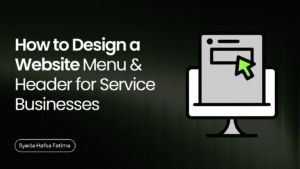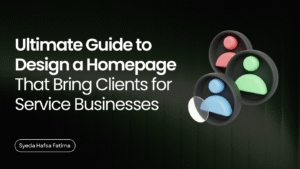Here are the mobile-first design practices, explained so they can be implemented with clarity:
1. Start With Mobile in Mind
Before writing a single line of code, sketch or wireframe the layout specifically for mobile.
Focus on essential content and user actions, leaving out all the desktop extras.
This helps prioritize what really matters—speed, readability, and usability on smaller screens.
2. Prioritize Content Based on User Intent
Mobile users are often task-focused.
Whether they want to call, read a blog, or make a purchase, ensure the path to action is front and center. Avoid clutter.
Think: What does the user need to see first? Place that content above the fold.
3. Design for Touch, Not Click
Mobile users rely on fingers, not mouse pointers.
Buttons should be large enough to tap without frustration (ideally 48x48px), with enough space around them.
Also, position CTAs within thumb-friendly zones to avoid awkward stretches.
4. Keep Navigation Minimal and Intuitive
A bulky menu is a big no.
Use hamburger or bottom navigation menus to keep it clean. Stick to 4–5 menu items max and collapse any secondary navigation.
This helps reduce decision fatigue and improves click-through rates.
5. Use Responsive, Fluid Layouts
Build layouts using flexible grids, percentages, and viewport units so that content adjusts naturally to different screen sizes.
Frameworks like Tailwind CSS and Bootstrap make this easier. Avoid fixed widths, which break layouts on small devices.
6. Optimize Typography for Mobile Reading
Fonts must be readable without zooming.
Set the base font size around 16px for body text and use a clear hierarchy with H1s, H2s, and so on.
Line height and spacing are just as crucial—typically, use 1.5x line height for better readability.
7. Reduce Load Times With Smarter Assets
Speed matters more on mobile.
Compress images with tools like TinyPNG, use modern formats like WebP, and lazy-load non-critical elements.
Also, defer scripts and use async loading where possible. Every kilobyte saved improves user experience.
8. Use Progressive Enhancement (Not Graceful Degradation)
Instead of removing desktop features to make them mobile-friendly, build mobile-first and then enhance the experience for larger screens.
This way, mobile users never feel like they’re getting a second-rate version of the site.
9. Test on Real Devices and Browsers
Don’t rely on emulators alone.
Test websites on actual devices: iPhones, Android phones, tablets, and different browsers.
Tools like BrowserStack help check responsiveness, interactions, and overall user experience in real conditions.
10. Optimize for Mobile SEO
A site that looks good is only half the game—it also needs to rank.
- Use mobile-friendly meta titles and descriptions
- Structure content with heading tags (H1-H3)
- Ensure fast loading via Google PageSpeed Insights
- Add Schema Markup for better mobile SERP visibility
These practices don’t just improve usability; they directly influence rankings and conversions.
Build for mobile-first, and users (and Google) will reward the effort.
like:
- Uniform color schemes and fonts across all pages.
- Consistent placement of CTAs (call-to-actions), like buttons and contact forms.